Web caching is a method of storing information or data so that it can be later accessed by visitors faster. In short, it makes revisits extremely fast, which further improves user experience and satisfaction, SEO scores, and online sales. Learn more about web caching and how you can optimize your site for speed.

What web caching does
When someone visits your site, your web host server needs to load and transmit files and data to the user’s browser. This includes content, fonts, images, videos, advertisements, and scripts from your server. Loading will take time depending on how you optimize speed.
The first time you’ll visit a website, it’ll take a couple of seconds to load all elements. Unless you have a web cache plugin installed, this slow process will repeat itself. And who would want a slow website anyway?
In simpler terms, web caching works this way:
Visitor lands on your website
Their server sends request access to your web host server
First time visitor will wait until all page elements will load
Web caching will turn all your page elements into static files
Visitors received a cached copy of the page until the site changes
When the page updates, all cache will be deleted and server access repeats its requests
If your website isn’t updated regularly, web caching can help cut downloading time for your repeating visitors. This way, you improve your site speed.
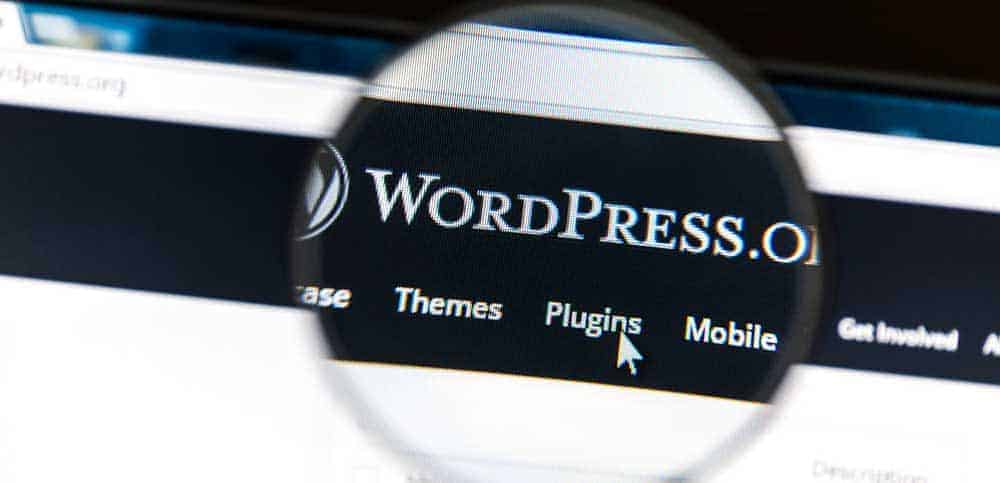
Types of Web caching
There are many types of server intermediaries that bring to different types of caching needs. In turn, they have different mechanisms for speeding the loading process.
Server caching
If you’re a website owner, server caching is your best friend. This is one on your side where your website generates cached pages for your visitors’ to see. Caching can be done with codes or caching plugins and lets you choose when to delete all cached pages (24 hours, 72 hours, one week, or 30 days).
Browser caching
Browser caching is the files stored in your viewer’s cached system – and yours, too! This includes scripts, images, URLs, videos, and content one has viewed and visited. It’s when browsers store files in their local cached system so that they don’t need to download page elements in every server or website they visit.
Memory and disk cache
Meanwhile, memory cache is built within your computers to speed up data within an application. Content creators such as graphic designers, audio mixers, of video editors highly make use of memory cache to store data as static RAM (SRAM). That’s to access them faster in your files than searching for in your hard drive. In the meantime, disk cache works likely to memory cache, but only uses RAM.
What happens if your content changes?
If you’re publishing a new post or page outside the cache, you might be scared to think that it’ll be invisible to site visitors until the cache deletes itself. Caching plugins, like in WordPress, can empty the cache when there’s the publishing of new content.
Usually, they will delete the cached version of the old page and leave other pages (unedited) untouched if there are no changes.
How to optimize Web caching
If you’re using WordPress, there are three ways to use cache: coding, plugins, and host’s caching services. Here’s how to make the best use for your caching system.
Use only one WordPress cache plugin
Many website owners make use of over one caching plugin thinking it’ll make their site run faster. However, it’s always the opposite and might break some pages for that matter.
Don’t add any more plugins to your host’s caching
If you’re running on a WordPress hosting site, your web host mostly manages your caching system with third-party hosts like Kinsta or WP Engine. When this happens, it’s best not to download any more caching plugins.
Coding is more effective, safe, and efficient
Coding is a safe way of caching your page for a certain amount of time. Unlike plugins and third-party systems, you’re sure to know that you’re not injecting any safety precautions on your site. Coding is hard and expensive; however, if you want a more professional and efficient caching system, you need to invest in a developer.
Dictate your expire headers
Do you publish your content regularly? If so, how often? It’s helpful when you schedule your posts on specific days such as Monday, Thursday, or Saturday at 10 AM. You can modify your expire headers according to your schedule for ease and convenience. You can find those expire headers looking like these:
## EXPIRES HEADER CACHING ##
ExpiresActive On
ExpiresByType image/jpg “access 1 year”
ExpiresDefault “access 2 days”
## EXPIRES HEADER CACHING ##





