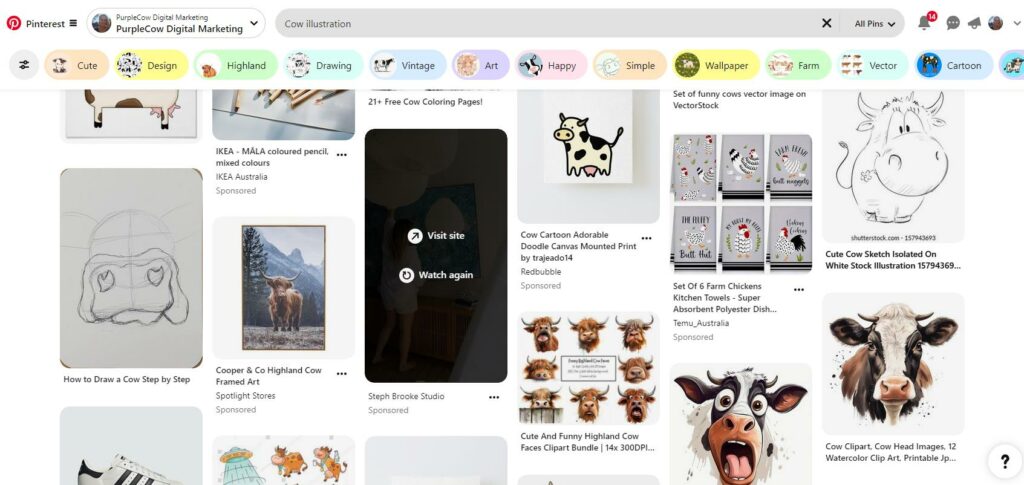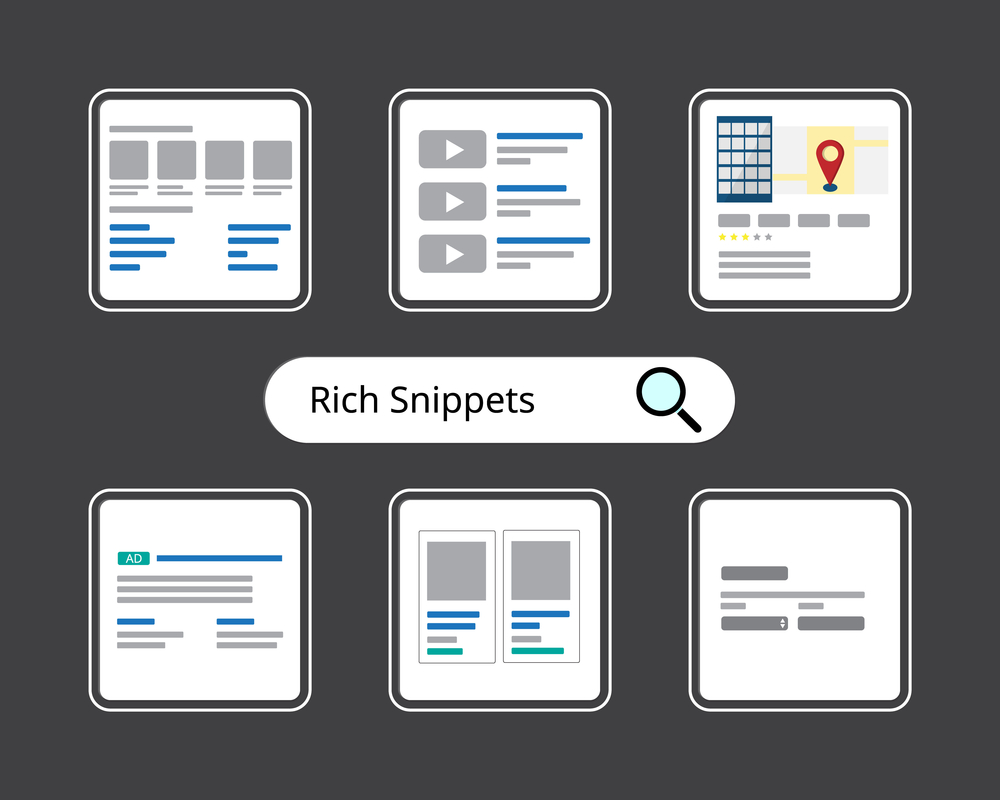Pinterest is often overlooked in the digital marketing world, yet it can be a game-changer for Australian businesses. Properly harnessing Pinterest SEO can drive significant traffic to your website, boost discovery, and ultimately increase sales. With over 500 million active monthly users, Pinterest offers a unique opportunity to present your products and services to a vast audience actively seeking inspiration and solutions. This article will guide you through mastering Pinterest SEO, offering actionable tips to enhance your visibility. And if you need expert assistance, PurpleCow Digital Marketing is here to help you optimise your Pinterest strategy and achieve your business goals.
Understanding Pinterest SEO: A Gateway to Enhanced Traffic
The Significance of Pinterest in Your Digital Marketing Strategy
Even though it’s often underestimated as a digital marketing tool, Pinterest holds immense potential for businesses. especially in industries such as the outdoor living sector. As a visual search engine, Pinterest is a powerful platform for showcasing products like outdoor blinds, patios, pools, and outdoor furniture. Unlike other social media platforms, Pinterest is not just about social interaction; it’s a discovery engine where users come to find ideas and inspiration for their projects.
For businesses, this means that the audience is already primed to engage with content that aligns with their interests. By integrating Pinterest into your digital marketing strategy, you can drive traffic to your website, enhance brand awareness, and generate quality leads. The ability to link directly from pins to your website is a significant advantage, as it guides interested users straight to your offerings, increasing the likelihood of conversion. Ultimately, a well-executed Pinterest strategy can expand your reach, attract a targeted audience, and contribute to the growth of your business.
How Pinterest’s Unique Search Algorithm Works
Pinterest SEO differs from traditional search engine SEO due to the platform’s unique search algorithm, which prioritizes several key factors. These include pin quality, keyword relevance, domain quality, and, importantly, social shares and user engagement. However, what sets Pinterest apart is its emphasis on the visual component. Visually appealing pins are more likely to attract attention and rank higher in search results.
To make your pins stand out, it’s essential to use high-quality images that are both eye-catching and relevant to your content. In addition to the visual aspect, optimising pin descriptions with relevant keywords and ensuring they align with user search intent is crucial. Engaging visuals coupled with strategic keyword placement increase the likelihood of your pins being saved and shared, further boosting their visibility and ranking within Pinterest’s search results.
Setting Up Your Pinterest Profile for Success
Transitioning to a Business Account: A Step-by-Step Guide
To fully capitalize on Pinterest’s potential for your business, it’s vital to transition to a business account. A personal Pinterest account simply won’t cut it for commercial purposes. A business account provides several advantages, including access to Pinterest Analytics, the ability to run Pinterest Ads, and enhanced SEO capabilities.
Converting your personal account to a business account is straightforward:
- Navigate to Settings.
- Choose Account management.
- Under Account changes, select Convert to a business account.
- Click on Convert Account.
- Fill out the necessary fields describing your business.
- Decide whether you want to run ads immediately.
If you don’t already have a personal account, you can create a business account directly by selecting Create Account and following the prompts.
Crafting an SEO-Friendly Username and Profile
Your Pinterest username and profile are your first opportunities to make a strong impression and optimise for search. An SEO-optimised username and profile can significantly boost your company’s visibility on Pinterest, attracting more potential customers.
Start by selecting a username that is not only recognisable but also includes relevant keywords. This helps Pinterest’s algorithm understand what your business is about and improves your chances of appearing in search results. Your profile name should feature your formal business name, but consider adding a keyword-related headline to further clarify your business focus. For example, “Sunshine Outdoor Blinds | Custom Shade Solutions.”
Utilise the 500-character limit in the “About” section to concisely describe your business. This section should be rich with keywords related to your industry niche. A well-crafted profile not only helps in ranking higher but also makes your business more appealing to potential customers.
Website Optimization for Pinterest
Claiming Your Website to Boost Authenticity
Claiming your website on Pinterest is a critical step in optimising your Pinterest SEO and enhancing your brand’s credibility. When you claim your website, you unlock additional optimization features and access valuable analytics, such as insights into the performance of pins published directly from your site.
Once your website is verified, your business account will display a blue checkmark next to your website URL, which increases trust among Pinterest users. Additionally, claimed websites allow you to add more detailed information to your pins, further improving their visibility and engagement.
Incorporating the Pinterest Tag for Deeper Insights
Another essential step in optimising your Pinterest SEO is adding a Pinterest Tag to your website. The Pinterest Tag is a piece of code that allows you to track visitors from Pinterest and monitor their actions on your site. This tool is invaluable for understanding your audience’s behaviour, tracking conversions, and refining your marketing strategies.
By segmenting your audience and gaining insights into how they interact with your website, you can adjust your SEO and content strategy to maximise results. The Pinterest Tag provides the data necessary to make informed decisions that enhance your overall marketing effectiveness.
The Art of Pinterest Keyword Research
Leveraging Pinterest’s Guided Search for Keyword Ideas
Effective keyword research is the foundation of a successful Pinterest SEO strategy. One of the best tools for this purpose is Pinterest’s Guided Search feature. Similar to Google’s autocomplete function, Guided Search provides suggestions based on what users are typing into the search bar.
Start with a broad keyword related to your industry, such as “outdoor blinds,” and see what additional suggestions Pinterest offers. These suggestions are often long-tail keywords that are popular among users and can help you narrow down your content focus.
Analysing Competitor Pins for Keyword Inspiration
Just as with traditional SEO, analysing your competitors on Pinterest can provide valuable insights and inspiration for your own strategy. Take the time to study the top-performing pins from your industry competitors. Pay attention to the keywords they use, the type of content they post, and how they structure their pin titles, hashtags, and descriptions.
By understanding what works well for your competitors, you can identify gaps in your own strategy and capitalize on opportunities they may have missed. For example, if a competitor’s pins related to a certain keyword are performing exceptionally well, you might consider creating similar content, but with a unique angle that highlights your brand’s strengths.
Board and Pin Optimization Strategies
Designing Boards with Discoverability in Mind
Boards are a critical component of Pinterest’s search algorithm, and their organization and optimization should be integral to your Pinterest SEO approach. Boards serve as categories for your pins, and optimising them for discovery increases the likelihood that users interested in specific topics will find them.
To boost your boards’ discoverability, consider the following tips:
- Incorporate keywords in board titles.
- Add keyword-rich descriptions that clearly define the board’s focus.
- Ensure that the pins are closely related to the board’s topic.
- Feature at least 15 high-quality pins on each board to establish credibility and relevance.
Secrets to Creating Highly Engaging and Searchable Pins
Pins are what Pinterest is all about, and their optimization is necessary for enhancing your visibility. To create pins that stand out and perform well in searches, focus on both visual appeal and keyword integration.
Start with high-quality, eye-catching images that resonate with your target audience. Whether it’s a stunning shot of a beautifully designed patio or a close-up of stylish outdoor furniture, your images should immediately capture attention.
In addition to visuals, take full advantage of the pin description. This is where you can incorporate relevant keywords and provide a brief explanation of what the pin is about. The description should be informative, positive in tone, and include a call to action (CTA) to encourage users to engage further. Remember, users will initially see only a 50-word preview, so make sure to lead with the most compelling information.
Advanced Pinning Techniques for Maximum Visibility
Timing Your Pins for Optimal Engagement
To maximise the reach and impact of your pins, timing is key. Pinning at times when your target audience is most active can significantly increase engagement. This optimal timing varies depending on your industry and audience, so it’s important to use Pinterest Analytics to identify when your audience is most online.
Consider factors such as user behaviour, time zones, and geographic location when planning your pinning schedule. For example, if your target market is primarily in Australia, you may want to schedule pins for early evening when users are likely to be browsing Pinterest for ideas after work.
Utilising Rich Pins for Enhanced Content Interaction
Rich Pins offer an opportunity to add valuable information directly to your pins by synchronizing and pulling data from your website. This makes your pins more informative, engaging, and likely to perform well. For example, this could mean adding details like pricing, availability, or product descriptions directly to the pins.
Utilising Rich Pins can significantly enhance user interaction, as they provide more context and reduce the steps a user needs to take to make a purchase decision. This not only increases engagement but also boosts the likelihood of conversions, making Rich Pins a powerful tool in your Pinterest SEO strategy.
Leveraging Pinterest Trends and Analytics
Staying Ahead with Pinterest Trend Reports
To keep your content relevant and timely, leveraging Pinterest Trend Reports is essential. These reports give insights into what is currently popular on the platform, helping you align your content strategy with what users are actively searching for.
By incorporating trending keywords and creating content around popular topics, you can stay ahead of the competition and ensure that your pins attract more attention. Outdoor living businesses, for example, can capitalise on seasonal trends or popular outdoor decor themes, which can drive significant traffic to the website.
Analysing Pin Performance for Continuous Improvement
To make sure that your Pinterest marketing strategy is effective, continuous analysis and performance tracking are of the utmost importance. By using Pinterest Analytics, you can monitor key indicators such as the number of engagements, referral traffic, and leads generated.
This tool provides detailed insights into the overall metrics of your profile, including data on how users interact with your content, the popularity of your pins, and which types of content perform best. Regular analysis allows you to optimise your strategy, making necessary adjustments to improve results continually.
Collaborating on Pinterest to Expand Your Reach
Engaging with Influencers for Wider Audience Exposure
Collaborating with Pinterest influencers is a powerful way to expand your reach and gain exposure to a wider audience. Influencers often have a large following of engaged users, and when they repost or promote your content, it can significantly increase your visibility.
If we take outdoor living businesses as an example, their partnering with influencers who specialize in home decor, DIY projects, or outdoor lifestyle themes can help attract new customers and drive more traffic to your website.
Maximising Group Boards for Community Building
Joining and contributing to relevant group boards is another effective strategy for expanding your reach on Pinterest. Group boards allow multiple users to collaborate and share content, which can lead to increased exposure for your pins.
By participating in group boards related to your industry niche, you can connect with like-minded users, build a community around your brand, and attract new audiences. Engaging with other users by commenting on pins and following others in your industry can further enhance your visibility and strengthen your presence on Pinterest.
Conclusion
Mastering Pinterest SEO is a powerful way to drive traffic, boost discovery, and grow your business. By optimising your profile, conducting effective keyword research, creating engaging pins, and leveraging analytics, you can develop a Pinterest strategy that delivers results. Additionally, collaborating with influencers and participating in group boards can help you reach new audiences and build a loyal community around your brand.
For businesses looking to get an edge in a competitive market, partnering with an experienced digital marketing agency like PurpleCow Digital Marketing can make all the difference. With proven strategies and a deep understanding of the industry, PurpleCow Digital Marketing can help you maximise your Pinterest SEO efforts and achieve your business goals.
Questions:
What Makes Pinterest SEO Different from Google SEO?
Pinterest SEO emphasizes the visual component, focusing on optimising images and pins, as well as user engagement, while Google SEO relies more on text-based content and traditional search algorithms.
How Often Should I Pin to Stay Relevant on Pinterest?
Consistency is key; aim to pin at least once a day to keep your content fresh and maintain visibility in users’ feeds.
Can Video Pins Improve My Pinterest SEO Strategy?
Yes, video pins are highly engaging and can significantly boost your visibility and interaction rates on Pinterest.
How Important Are Hashtags in Pinterest Pins?
Hashtags help categorize your content and improve discoverability, though they are less critical than on platforms like Instagram.
What Are the Best Practices for Using Keywords in Pin Descriptions?
Use relevant, industry-specific keywords naturally in your pin descriptions to improve searchability without keyword stuffing, and ensure they align with the content of the pin.