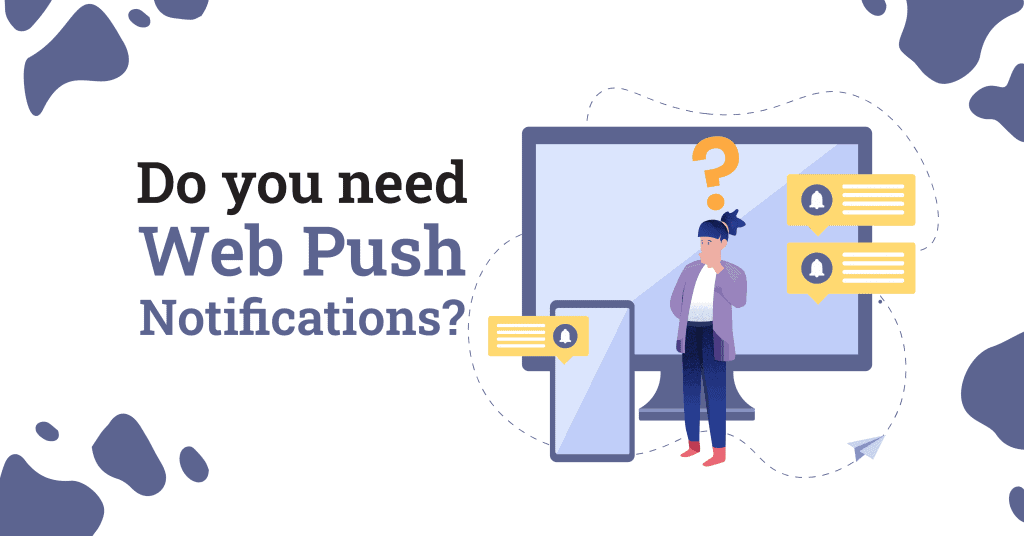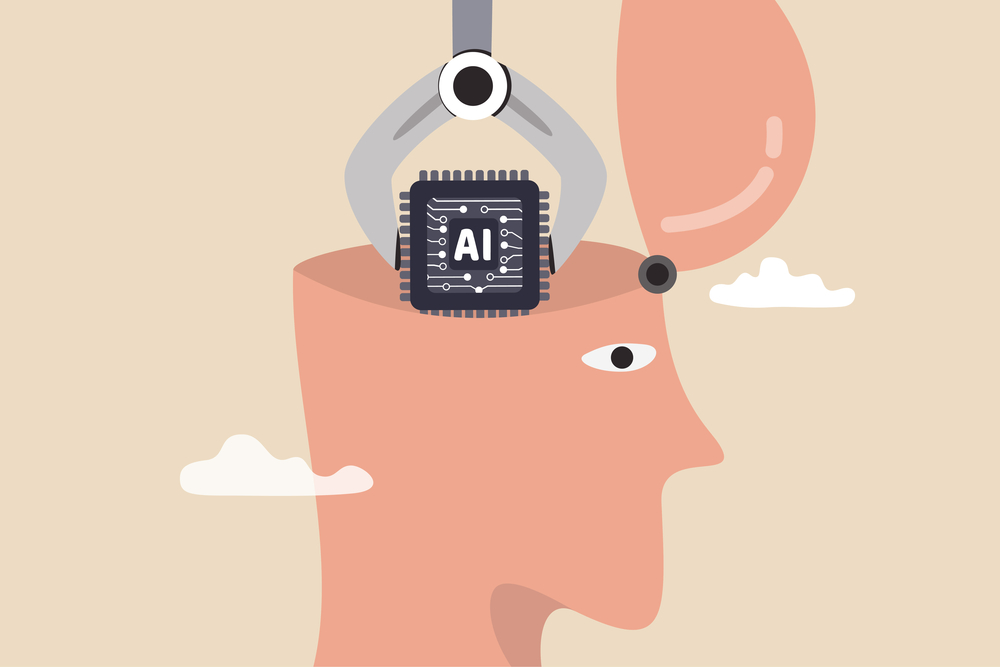Browsing online can sometimes be difficult to manage especially when you’re going through your multiple online accounts. The good thing is that there are web push notifications to help you out.
These messages pop up on your screen to alert you of the new activity in an active website. It serves as a reminder for you of what you’re missing out on when you’re on another website. You need to turn on web push notifications for you to receive these.
Why use web push notifications?
Web push notifications are an important tool when it comes to digital marketing because it helps you deliver alerts to your customers. This happens in real-time so the moment you hit send it will appear to their active browser immediately.
- It allows you to connect with your users without asking for their personal details because they just need to click ‘Allow Notifications’.
- It reaches out to your users even though they’re not on your website.
- It sends your alerts in real time.
- It increases conversion rate such as click-through conversion rate.
- It runs on different browsers.
Is your business in need of push notifications? If you’re a blogger or a media company, perhaps stakeholders will be in need of the latest news in the industry. Even if you’re running an ecommerce site, you might run web push notifications for abandoned carts, discounted items, or new product launches.
Or, why not a weather web push notification or score updates and goals from your favorite sports team? Whatever it is, push notifications are used to deliver information straightaway.
Web push notifications vs. web notifications
Will you have a web push notification or web notification? What’s the difference anyway? Learn what’s with the two and what you need best for your website.
Web notifications
Web notifications happen when the user is on the site only. For example, service site or ecommerce site where you need to be updated of your orders, messages, and timeframe. E.g. Facebook, Amazon, Slack, Hootsuite, etc.
Web push notifications
Web push notifications works even when your users aren’t on the website. It’s often delivered by the browser or desktop access. E.g. media sites, blog sites, apps, etc.
What are the elements of web push notifications?
If you’re wondering how to create effective web push notifications, you have to learn about its 5 elements. These 5 elements comprise a push notification which can help you drive users to your website. You should take note that not all of these elements are applicable to every browser.
The elements of web push notifications are the following:
1. Title
You should make this catchy as this will be the one determining if your users are interested enough to click your notifications. It’s best for you to keep it in 30 or less characters.
2. Description
This is the content of your notification which will show a few details about what it is. You should keep this at 120 or less characters.
3. Landing Page URL
You should put the URL where the notifications will direct the users.
4. Icon
You should place the image of your website or business here as this will be your identity. Make sure to keep it at 192 x 192 pixels.
5. Notification Image
This is the logo of the browser.
6. Call to Action button
You should use this to trigger actions from your users.
Problems and challenges
While web push notifications have its advantages to marketers, they surely experience its disadvantages, as well as the users. What are the problems you may encounter with web push notifications?
It tends to be a distraction. People who are busy at work will find it distracting, especially when they’re doing something important then it suddenly pops up.
- It is difficult to send out targeted messages to your users.
- It seems like it is prone to unsubscribing from your users.
- It shows for a limited time only.
- It does not have particular metrics for you to measure it.
- It delivers unclear messages to users given the limited characters.
Web push notifications are great just make sure that you follow the proper guidelines and its elements. After that, you can expect your users to click ‘Allow Notifications’ from your website.