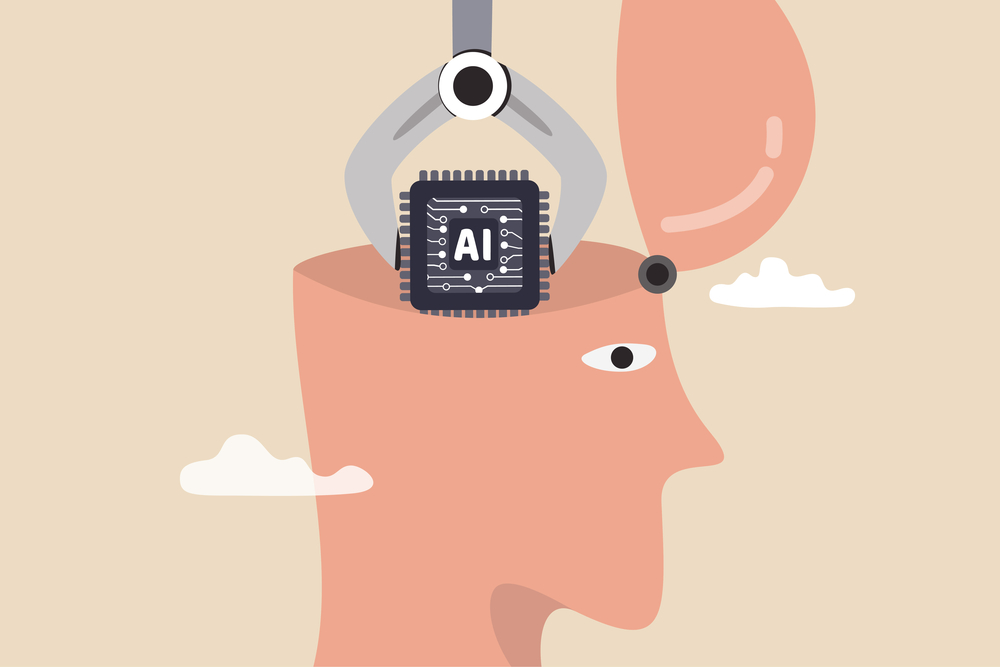Does your computer show signs of malware? Malicious software, malware – in short, refers to dangerous software created to ruin your computer. It can be in the form of viruses, adware, ransomware, or spyware that jeopardize your systems’ security and the data stored on them.
Compromised data allows hackers and cyber thieves to exploit your personal data like credit card info and use it. You don’t want this to happen to you, do you?

Signs of malware
You’ll know your device has been affected by malware when your computer started acting strangely. You might not know how it got on your device, but its symptoms are pretty obvious. Here are common warning signs of malware.
Full of popups
Popups are unwanted ads or websites that come from downloading files, clicking suspicious pages, or downloading free applications. For instance, you’ll get popups after clicking an ad saying, “Mark earned $10,000 a month staying at home! Here’s how you can do it, too!” Or downloading a cracked version of Adobe Photoshop. Just be cautious when dealing with these things as they can jeopardize your computer.
Fill up your storage space
Malware can manipulate and fill up your storage space on your computer. These tend to be suspicious files and often are viruses camouflaged as copied programs on your disk. If you see programs you didn’t install before, don’t click them, rather, run up your antivirus program for any actions you need to render.
Slow start-up
One common sign of malware is the slow start-up of your computer, programs, or software. A virus might be responsible for slowing down operating systems. Other factors cause a slowdown such as full RAM, heavy-performing programs, low space on the hard drive, and more. But, if you’ve ruled out possible causes, then, it might be a virus infecting your computer.
Computer crashes regularly
Regular PC crashes can either be a technical glitch or a malware infection. You get to experience the Blue Screen of Death due to the incompatibility of programs with your hardware. If you don’t have any problems with your programs or hard drives, it could be an infection. Computer crashes are symptoms and signs of malware.
Spam
If your colleagues tell you that you’ve been sending suspicious and inappropriate messages on email or social media, a malware like spyware might be the cause. Some hackers might have access to your account due to weak passwords or other viruses.
Don’t wait for your system to get infected. Always perform regular maintenance and web security scans to ensure your computer is safe. Detecting these signs of malware can help you know how to fix the issue.

How to avoid malware
One of the best things you can do to prevent malware infections is to install security programs. An antivirus or anti-malware program should secure your computer against cyber-attacks.
Make sure to perform regular malware scans. You can automatically set a programmed scan at regular intervals. For best results, have a check at least each week for malware detection, ideally at times when the device is less likely to be in use.
What else can you do? Here’s how to avoid and curb signs of malware.
Install a trusted anti-malware program
When installing an anti-malware program, make sure to get it from a trusted site or source. You don’t want to add virus infections on your computer, do you? Avail the services of a trusted anti-malware program that protects your computer from various attacks. While free malware protection can prevent basic attacks, pro software is still best for extended security fortification.
Perform regular checks
To avoid infestation of malware, consider performing regular checks at least once a week on all downloaded programs. This is to ensure they don’t contain malware. You can even hold scheduled scans on your computer when you’re not using it.
Update your software
There are new types of malware emerging and it’s crucial to update your anti-malware software to protect your devices against new threats. What’s more, by updating your software, you get to avoid system incompatibility that will lead to the so-called Blue Screen of Death.
Use spam-filtering tools
Your anti-malware program should have an email spam-filtering feature that protects you against suspicious and inappropriate messages to entice users to a clickbait.
Be aware of online behavior
Being aware of your online activities can curb threats from malware. For instance, you shouldn’t open emails that look suspicious or unfamiliar. Don’t click or download links, photos, or media files from unknown sources.

Where does malware come from?
You might wonder how you come across with a malware. In such scenarios, you often get it from shady websites and emails that lure you with false promises. In a nutshell, here’s where malware usually comes from.
Free downloads
Nothing is for free. You think you’ll get a copy of the latest movie or software, but you could be downloading a virus that can harm your computer. Along with free movies, keygens, cracks, and codes, an infection is what’s waiting for you there. If it’s too good to have, it’s a malware.
Email phishing
Spam is a ground for malware. A phishing email is often a ground for viruses and adware sent like an attachment or downloadable files. What it does is to collect information on your email, especially your contact groups. It will immediately copy the same phishing email and send it to all your contacts.
Shady websites
They’re called shady for a reason. These websites are often filled up with ads and seemingly legitimate software to lure visitors to use them, thus, downloading malware. Always use a firewall or even an HTTPS protocol to prevent you from entering the site.