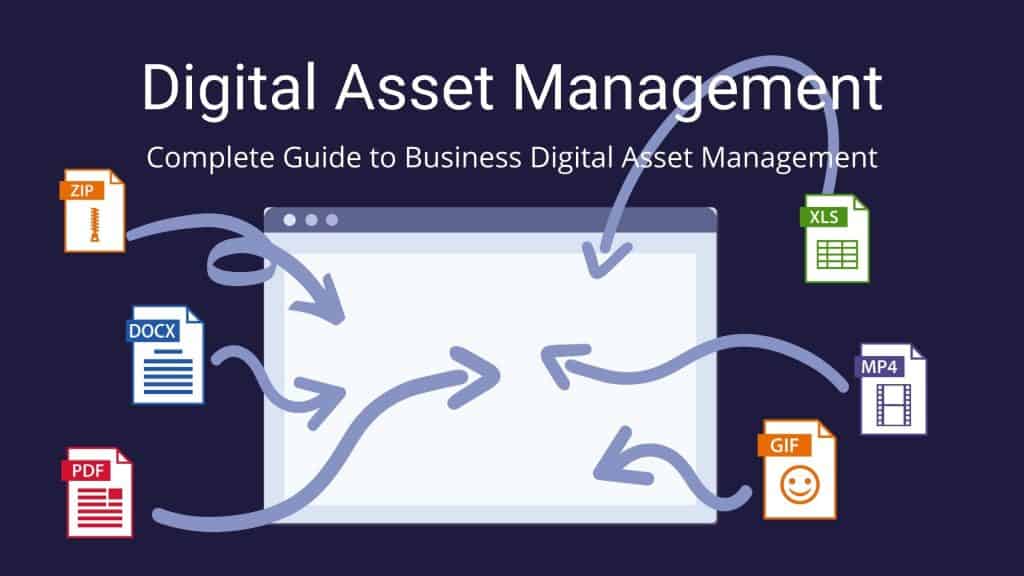Business Digital Assets are vital tools in today’s world. Digital Asset Management, often abbreviated as DAM, is like a sophisticated digital library, a tool that stores, organizes, and shares your creative files like images, videos, documents, animations, and more. These are your business digital assets.
Think of it as a super-powered Dropbox, where you can not only store and share files but also find them easily with metadata tagging, maintain brand consistency by controlling who can access and edit assets, and even track usage analytics.
A Digital Asset Management system is designed for today’s digital age where we handle an enormous amount of content daily. It streamlines workflows, enhances collaboration, and ensures your digital treasures don’t get lost in the abyss of unstructured filing systems. So, in this digital era, DAM isn’t just handy, it’s essential. It’s the superhero your creative files need and your teams deserve!
Table of Contents
Complete Guide to Business Digital Asset Management
Did you know that it’s crucial for your business to have a plan in place so they can keep up with the growing digital world? If not, then I suggest taking some time and coming up with one.
When you stop to think about it, discovering a plan that will protect your business’ digital assets is kind of like putting out an insurance claim. It’s important not just because the risk involved with losing those files would be catastrophic for any organization, but also because protecting them can enable growth.
Digital asset management is a process that lets you manage your digital files. It can help with things like copyright compliance, archiving and moving data to the cloud or saving time when finding versions of old documents in an enterprise environment.
When it comes to protecting your business’ digital assets, you need a plan that is both secure and effective.
Digital asset management is a must-have resource that will unlock many opportunities for your business’ growth.
In the modern era, innovation has enabled digital asset management companies to enhance their resources and expand services beyond anything conventional frameworks could offer. By using a digital asset management software, you can make sure all aspects of your company operations are running smoothly; from customer relations to human capital development
What is Digital Asset Management?
Digital asset management is a powerful tool that all business owners should be familiar with. Digital assets are the backbone of any company, and if you don’t have a system in place to organize them, then you will find yourself having problems down the road. In this blog post we’ll talk about what digital assets are, why they’re important for your business, how to create them on your own time schedule and more!
Digital asset management entails the storage and organization of digital content such as high definition videos, photos with specific metadata. Digital Asset Management can help you organize your files to make them easier to find so that they are available where needed when it is time for editing or viewing purposes
Using software applications is the common method of managing someone’s “assets.” Digital Asset Management (DAM) software makes it possible to control any digital files using your mobile or computer. DAM systems make it possible to manage digital assets in whatever
form is practicable and highly effective.
In simple terms, uploading and monitoring your data digitally is a type of online asset operation.
The idea of digital assets has grown over time and will continue to do so as emerging technology evolves. But one thing is certain: digital asset management is extremely beneficial to any technology user.
Why Do You Need Business Digital Assets Management?
Imagine you’re on a treasure hunt, but all you have is a cryptic map and you’re racing against the clock. Without clues or signposts, you’re likely to waste precious time searching aimlessly, right? That’s exactly how it feels when businesses try to manage their digital assets without a proper system.
But with Digital Asset Management (DAM), your business gets a power-packed solution! Here’s why your business needs it:
-
Unearth Your Assets: With DAM, you can say goodbye to the frustrating hunt for files. Thanks to metadata tagging, you can find any image or document in seconds, not hours, boosting productivity.
-
Guard Your Brand: Consistency is key for branding. With DAM, you control who can use, modify, and distribute your digital assets, ensuring a coherent brand image everywhere.
-
Collaborate Like a Pro: Tired of email attachments or complex cloud sharing? DAM allows team members to access, share, and modify files seamlessly, fostering efficient collaboration.
-
Crush File Chaos: With DAM, you’ll have a neat and organized file system, preventing asset misplacement or duplication, even when you’re dealing with thousands of files.
-
Optimize Workflow: DAM offers a streamlined process for creating, approving, and deploying digital assets, eliminating bottlenecks and ensuring a smooth workflow.
-
Boost ROI: Want to measure the effectiveness of your assets? DAM’s built-in analytics let you track usage and performance, helping you maximize ROI on your digital investments.
So, DAM isn’t just a tool, it’s a powerful ally that helps your business thrive in the digital arena!
Benefits of Business Digital Asset Management
If you work in digital media, then you know the importance of being organized. Digital Asset Management (DAM) is a well-known way to organize and manage all your digital assets so that they are easily found when you need them. In this blog post we will discuss how DAM can benefit your business and what it entails for those who use it.
- Easily keep tabs on all your digital assets
- Review and edit previously created content without having to reupload it
- Save significant time by quickly finding what you are looking for rather than sifting through a mountain of emails or file folders
- Save money from not purchasing duplicates
For those just getting started, there is no better way to start the process than with DAM software. With this type of system in place, information can be found more easily because everything is placed within one platform that has been organized into categories like photos, graphics, videos, PDFs and audio files. This will allow you to find exactly what you need without any hassle at all!
How to Create A Business Digital Asset Management System
The process of building a digital asset management system for your business can seem daunting. There are many things to consider, like how much storage you will need, who will be in charge of uploading and managing assets, what software you should use to create the system, and more.
– First, you need to decide how much storage space you want for your digital assets. Lots of businesses use Dropbox or Google Drive to store their files so they don’t have to invest in more expensive hard drives. But if the size of your business means that you’ll be storing a lot of content over time, then it might make sense for you to purchase some external hard drives and put them in an office closet somewhere on site. This way employees can easily access what they need without having to wait around for someone else (like IT) who may not always be available at any given moment. The goal is ensuring everyone has easy access and fast retrieval times when needed!
– Next, create a system map with all the components set out.
Digital asset management systems are used by many businesses in order to track what they have and how it can be utilized for their business.
Digital Asset Management, or DAM for short, is a process that many businesses should implement if they want to have an organized system of storing and retrieving their digital assets. Digital assets are files such as images, audio files, videos and more. Without the proper management of your digital assets, you will lose track of them in no time! Digital assets are images, audio files, videos and more. Digital Asset Management helps you store your digital assets in one place so that you can easily find them when needed.
It will also help to protect your company from legal issues as well as protecting against security breaches which could happen if they were stored on a hard drive or memory card somewhere within the building where someone might be able to access it with their own login information.
Digital assets are all over the internet, from posts on Facebook, pictures from Instagram, and confidential data stored in your Google Drive.
Having the opportunity to develop the best plan for dealing with a large volume of data in the modern landscape is a luxury that modern technology can provide.
The Architecture of a Digital Asset Management System (DAM System)
The architecture of this type of system is very important for ensuring that everything runs smoothly, with no hiccups. We’ll explore some things to keep in mind when designing your dam software from scratch or upgrading an existing one.
A DAM system is made up of three separate components:
- DAM Software
- Digital Content
- SEO Optimisation
DAM Software
There are two different types of DAM software:
1) vendor-specific DAM applications that integrate with other enterprise solutions (such as Oracle’s WebCenter Content), or
2) stand-alone applications such as Adobe Experience Manager or IBM FileNet P8 Browser.
The DAM software component is usually the backbone of a DAM system. It’s what stores your digital content and makes it available to users in a logical, searchable manner. But its architecture can have an impact on how smoothly everything else runs – from loading speeds for end-users, to accessibility by crawlers who index your site with their SEO analyses or data exports that let you see all the information collected about each document in one place (including things like keywords).
Digital Content
The content that is managed in a DAM system includes any form of digital asset. These assets can be either public or private, and they primarily consist of text or images but may also include video, sound files, and other forms of media.
SEO Optimisation
One final component to the architecture is SEO optimization for web-based search engines such as Google. This consists of three main steps: metadata tagging, content grouping by subject matter into collections (or “views”), and sitemaps uploads which list all pages on the website for indexing by search engines.
How can you implement Digital Asset Management?
The implementation of Digital Asset Management (DAM) requires strategic planning and careful execution. Let’s break it down, step by step:
-
Identify Your Needs: Understand what you expect from a DAM system. Do you need it only for storage, or also for collaboration, distribution, and analytics? This will guide you in selecting the right software.
-
Audit Your Assets: Catalogue all existing digital assets. This time-consuming task will put you in a better position to organize, tag, and upload your assets efficiently into the new system.
-
Define User Roles: Determine who will have access to the DAM system, and what kind of permissions they will have. This is crucial for maintaining control and security over the use of your assets.
-
Choose the Right Software: Evaluate different DAM solutions based on your needs, budget, and their features. Run a trial where possible to ensure it fits well with your workflows.
-
Migrate Your Assets: Upload and organize your assets in the new DAM system. Use metadata tags to make finding and grouping assets easier.
-
Train Your Team: Teach your team how to use the new DAM system. This would include searching for assets, uploading new ones, and managing permissions.
-
Monitor and Adjust: Review your DAM system regularly. Are assets easily findable? Are they being used effectively? Use analytics to refine your metadata tags and user permissions.
DAM (Digital Asset Manager) Tools
There are numerous Digital Asset Management (DAM) software options available, each with their own unique features and strengths. Here are a few top choices:
-
Adobe Experience Manager – Known for its robustness, Adobe’s DAM solution integrates seamlessly with Creative Cloud and other Adobe products. It’s great for large businesses with extensive digital asset requirements.
-
Widen Collective – An intuitive and highly customizable DAM platform, Widen Collective is known for its strong metadata management and search functionality.
-
Bynder – Known for its user-friendly interface and robust feature set, Bynder is excellent for creative teams needing real-time collaboration.
-
Canto – Canto is popular for its ease-of-use and strong integration capabilities. It’s a good choice for small to mid-sized organizations.
-
MediaValet – Offering strong features for video management and 3D graphics, MediaValet also provides unlimited users and support, making it a viable option for businesses with extensive asset libraries.
-
Brandfolder – Known for its intuitive design and strong integration capabilities, Brandfolder offers features like AI-powered search and insights that drive stronger brand experiences.
-
Dropbox Business – A step up from personal Dropbox, this platform offers basic DAM features and integrates well with a variety of other tools.
Remember, the best DAM software is the one that fits your specific needs and budget. It’s always a great idea to take advantage of free trials before making your final decision.
What is Digital Asset Management Software

Digital asset management software (or DAM software) is a type of digital content management system that manages, organizes and stores digital files for business purposes. It provides functions like file editing, metadata tagging, image cropping, audio mixing and web publishing which are all critical to the success of any small or medium-sized business.
So, what are the benefits of digital asset management software for small and medium-sized businesses?
First off, you’ll be able to deliver higher quality content. This means your customers will have a better experience when visiting your website or viewing online advertisements on social media platforms like Facebook and Twitter. You can also use DAM software to store different types of files including PDFs, video clips, audio recordings, screenshots and scanned images without having them clog up hard drive space. Digital assets can even help with workflow process efficiency by eliminating tedious tasks that would otherwise require human intervention such as sorting through files or uploading new ones from one location to another every time they’re created.
There are many benefits to digital asset management software. The first is that it helps you organize your media assets in a way that makes them easy to find and use. Digital files can be dynamic, meaning they will move between different types of media assets depending on what you need at the time. It also lets you create data for any file type, which means there’s no upper limit on how much information about your files DAM software can store with each individual one. This makes it easier to find the right file when you need it!
The DAM software also lets you create any data type to be stored with each media asset, which means there’s no upper limit on how much information about your files it can store. This makes it easier to find the right file when you need it! Digital asset management software is useful for production companies because they are able-to establish a brand by handling digital files that dynamically move them between different types of media assets. These properties can be classified as anything under their protection or visible to some audience. The DAM solution has power over every multimedia display monitor and identifies what should become an individualized marketing property from one organization perspective in order for brands to exist more efficiently online.
Create Business Digital Asset Management System Now
If you are a business owner, then you know how important it is to keep track of your digital assets. If you have not yet created a system for managing these assets, now is the time! In this blog post, we will discuss what a digital asset management system does and how to create one that works for your business. First off, let’s define what an “asset” is: An asset can be any type of file that represents something that has value in your organization- from presentations and videos to photos or logos.
Digital assets have a cost associated with them. They need to be managed and monitored, they can take up space on your servers or disks, and you need to store metadata about the asset in order to make sure it is easy for others in your organization (or future employees) locate when needed. So what’s the role of a digital asset management system? A DAM manages all these aspects for you so that an individual doesn’t have to worry about any one thing- such as forgetting where a logo is stored after uploading it! With this type of system, there are usually three main areas: The Asset Library – where files will go before being processed; Processed Files Folder – which stores completed items waiting to be published/used; and Published
What Can You Do with Your Digital Asset Management System?
Digital asset management systems are a great way to keep track of your digital assets. They provide you with ways to organize all the files that make up your project, and they also give you access across many platforms so that no matter where someone is working on their device or computer, they can pull up what needs looking at without needing multiple windows open for different types of devices. What’s more? With these tools in place there will be less confusion about which file one has already saved versus copying over from another location – because it’ll just happen automatically!
FAQs
A digital asset is any piece of content, captured in a digital format, that holds unique identifying information and can be leveraged to generate value for a business or organization. This includes a diverse range of data such as documents, sound recordings, visual content like videos and logos, slide decks, data-intense spreadsheets, and entire websites..
Digital Asset Management (DAM) software is a powerful tool that businesses use to neatly organize, securely distribute, and collaboratively work on various digital files, creating a comprehensive digital asset library. These DAM systems come equipped with features that ensure controlled access through permission settings, manage rights effectively, and provide insightful analytics on asset performance.
Digital Asset Management (DAM) can be a game-changer for organizations, irrespective of their size, by boosting productivity and streamlining workflow processes. Among its multitude of benefits is heightened efficiency. With a centralized and orderly system for managing digital assets, users can effortlessly locate and access the necessary files, eliminating the hassle of rummaging through multiple locations or folders.
DAM vs. CMS: How Do They Differ? A CMS, or Content Management System, oversees the content specifically on your website. On the other hand, a DAM, or Digital Asset Management system, takes charge of your content on a broader scale, managing all organizational content and facilitating its distribution across various channels.
Yes! Every business needs digital asset management. The sooner you get started, the better.
There is a great deal of software that can help you get started today.
Conclusion
In today’s digital age, businesses are inundated with a wealth of digital assets. The need to store, manage, and access these assets efficiently, securely, and instantly underlines the pivotal role of Digital Asset Management (DAM). From safeguarding brand consistency and boosting productivity, to fostering collaboration and optimizing workflows, a DAM system is an essential tool. It not only declutters your digital workspace but also unlocks the full potential of your assets, driving value and success. Therefore, implementing a DAM system is not just an option for businesses, but a critical necessity.