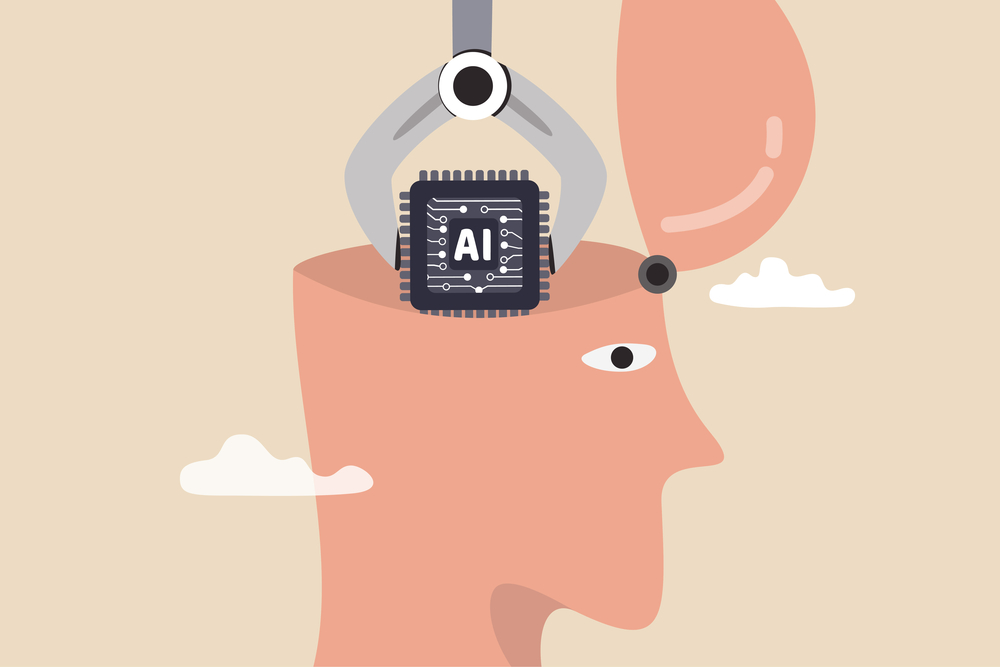Google made it clear that page speed would impact your website SEO. In fact, it has a direct influence on your user’s experience. If your customers wait too long for the page to load, most likely they’ll abandon your website and possibly cost you a loss of revenue. What’s more, a slow page load will be down-ranked by search engines. This is why optimising speed for your website is critical for seo.
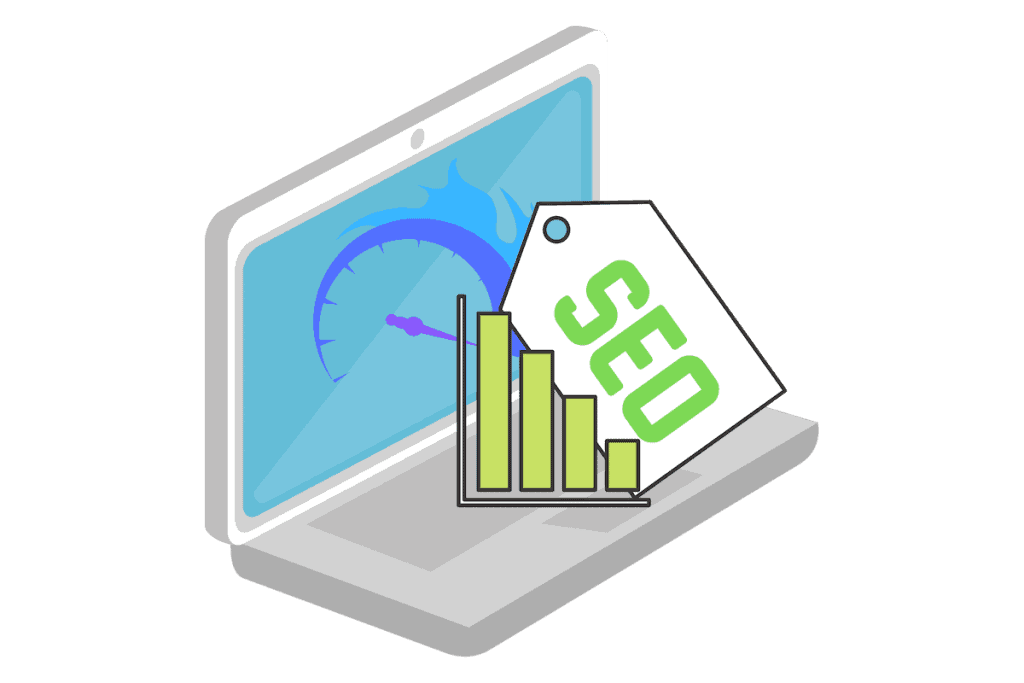
How page speed affects SEO and page rankings
Nowadays, seo is more about websites offering the best possible user experience for customers. When people are more interested in your website, the better value and reward you’ll get from Google.
Site speed optimisation, if you can see, has some technical and critical SEO benefits. For one, sluggish loading pages have detrimental impact on indexation. If search engines can’t crawl a website very well, your content and keywords won’t be accessed much on search engines – or, worse – it won’t be found.
Meanwhile, faster page speed can improve indexation as search engines crawl pages for visibility. The more Google crawls your website, the more keywords it can index for traffic and ranking.
As mentioned, slow website speed results from low user engagement due to poor UX. Google takes in audience behavior as a factor that influences search rankings. What’s more, slow pages kill lead generations and conversions – resulting in lower sales and ROI.
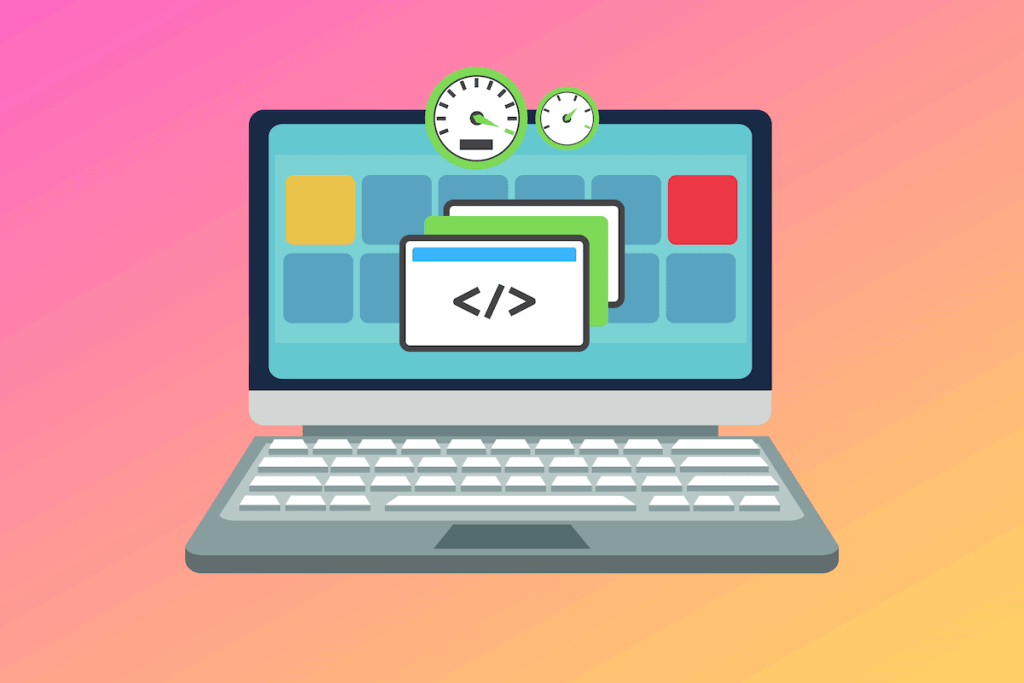
How to improve page speed
Optimizing website speed should be part of your seo and update routine. Monitoring your site’s performance is vital to guarantee that your marketing strategy is working. If you want to improve page speed, here’s what you can do.
Optimise images and videos
Your media files should be compressed for web use as heavy images or videos will take time to load. For example, PNGs are better used for graphics of 8 colors, while JPEG is best with photographs.
For videos, you can embed YouTube or Vimeo on your site. However, if you need more ownership and control, a video tag is one way to go. One of the best video formats for the web is still MPEG-4.
Minify codes
Minifying codes like with JavaScript, HTML, and CSS can increase page speed. Take time to clean your codes and remove spaces, commas, or comments. Also, if you can opt to remove JavaScript blocks – do so. Google suggests minimizing the use of blocking JavaScript in order for faster rendering of web pages.
Take advantage of browser caching
First visits to a website usually take a little longer because browsers render all scripts and elements in the course of this process. However, if you leverage caching, the browser doesn’t have to reload the page again the next time a user visits your site.
You can even set an expiration date to your header if you want your site to be cached. If you’re running on WordPress, you can download plugins like W3 Total Cache, WP Rocket, or WP Super Cache to help your website load faster.
Use fast-loading themes
Whether you like it or not, some themes are responsible for slowing down your website. Its fonts, scripts, and animation styles make it harder for your site to render. You can opt for themes that with fewer or cleaner scripts and organization.
Leverage use of content distribution networks (CDN)
CDNs are a network of servers that help distribute load of delivering and loading content in your website. This means to say that there are plenty of copies of your site, geographically speaking, so that users within the area have faster access to your site.
Choose a reliable host provider
Your hosting provider (especially if you opt for a wordpress.org site) affects your response time due to its limitations on traffic, storage space, CDN use, and other dynamic content requests.
Avoid URL redirects
URL redirects insert a rerouting path from the user to the landing page. They usually tell your browser to go to another direction (using 301 and 302 requests), thus, causing a delay on the page loading time.
Other ways to improve page speed performance are to reduce DNS lookup, make fewer HTTP requests, and use cookie-free domains. That is to say – people like fast sites. Overall, improving your page speed will make users and search engines happy.

How long should your website to load?
According to Google, websites typically finish loading up to 20 seconds. However, people would likely abandon a website when it takes more than three seconds to load. Bounce rates also tend to increase when loading time takes five seconds or longer.
According to Maile Ohye from Google, two seconds serves as the threshold for most e-commerce sites. Meanwhile, Google aims at least half a second. As much as possible – aim to have two to three seconds of loading time on your website.
The search engine giant also made a study of 1,568 UK participants on what irritates them the most when shopping online. Instead of being exasperated with the payment process, lack of customer support, or poor design, individuals reported that slow browsing pages and photo loading made them vexed (a high account of 1,048 participants!).
PurpleCow Digital Marketing SEO Plans
One important aspect of digital marketing is the optimisation of your website for search engines to crawl. SEO has long been a part of the digital marketing experience. At PurpleCow Digital Marketing, we make sure to optimise your site speed for enhanced user experience and Google indexing.